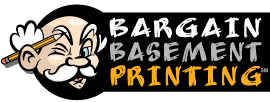NEED HELP?
-
What type of file do you accept?
Bargain Basement Printing accepts only PDF files.
-
Should my graphic file be built using RGB colors or CMYK colors?
Bargain Basement Printing requires that all graphic files be built using CMYK and be built using the US Sheetfed Coated V2 color profile to ensure color accuracy. Files submitted in RGB or using Pantone colors will be converted to CMYK, which could cause a slight color shift in the finished product.
-
What resolution should the images within my graphic file be?
All submitted files must have a minimum resolution of 300 dpi (dots per inch). Images with a resolution less than 300 dpi will reproduce poorly on press as the image will look fuzzy and/or pixelated.
-
What size should my graphic file be?
Your graphic files must be 0.25" larger than the product you are ordering. So if you are ordering a 4.25" x 6" postcard then the graphic file you upload should be 4.5" x 6.25". If you need help in preparing your file, you can download the appropriate product templates from our website. For further assistance, please contact us at customerservice@bargainbasementprinting.com.
-
How should I format my fonts?
All fonts should be embedded or converted to outlines to ensure proper printing.
-
What about Multi-page PDFs?
If you submit a multi-page PDF, ONLY the first page of that file will print. Any subsequent pages WILL NOT print.
-
What size text is acceptable?
It is best to use a 12 point font size so that the text can be read clearly on the finished product. Any font type below 7 pt will print too small to read.
-
Do you print Pantone colors?
Bargain Basement Printing does not currently print with Pantone colors. Any file submitted with Pantone colors will be automatically converted to the closest CMYK color value and will likely result in a color shift.
-
How can I convert my Illustrator file to a PDF?
First, select everything in your design file by pressing CTRL A. Then click Object > Flatten Transparency. The next step is to make sure you have checked off Convert All Text to Outlines and Convert All Strokes to Outlines. Then make sure you uncheck Preserve Alpha Transparency and Preserve Overprints and Spot Colors. Then click OK. Then save the file as a PDF by clicking File > Save As. Within the Save As dialog box, select a location to save the PDF by clicking on the Save Indrop down. Then provide a File Name and from the Save As Type drop down select the Adobe PDF (*.PDF) option. Then click Save.
-
How can I convert my Photoshop file to a PDF?
First, click on File > Save As… to save the file. Then within the Save As dialog box, select a location to save the file by clicking on the Save In drop down. Then provide a File Name and from the Format drop down select the PDF option. Then click Save.
-
How can I convert my InDesign file to a PDF?
First, click File > Export. Then within the Export dialog box, select a location to save the file by clicking on the Save In drop down. Then provide a File Name and from the Save As Type drop down select the PDF option. Then click Save. Once the file is saved you will automatically see the Export Adobe PDF dialog box. Within the General menu make sure the Adobe PDF Preset option is set to Press Quality, the Standard option is set to None, and the Compatibility option is set to Acrobat 4 (PDF 1.3). All other options on the General menu and the other menus should remain unchanged. Then click Export and your design is now saved as a PDF.
-
How can I convert my QuarkXPress file to a PDF?
First, click File > Export > Layout as PDF. Then within the Export as PDF dialog box, select a location to save the file by clicking on the Save In drop down. Then provide a File Name and from the Save As Type drop down select the PDF option. Then click the Options button. Then click on the Pages option in the list that is displayed. Then click on the PDF Style drop down and select the Press – High Quality/High Resolution option. Then click on the Marks option in the list that is displayed. Then click on the Mode drop down and select the Off option. Then click on the Bleedoption in the list that is displayed. Then in the Amount field change the existing value to 0. Once these options have been changed, click OK. Then click Save and your design is now saved as a PDF.
-
What is the turnaround time for your products?
Turnaround time is the time it takes Bargain Basement Printing to print your order after you have approved your proof. Turnaround time does not include the time an order takes to be delivered by FedEx. Once you approve your proof, the turnaround time for all orders is approximately 5-7 business days but could be longer during peak periods.
-
Why are your prices so low?
Bargain Basement Printing is able to offer the lowest prices possible because we print orders with other print jobs on large sheets of paper which are then cut to size after printing has occurred, instead of just printing only your job on one sheet of paper.
-
Can you print non-standard products?
Bargain Basement Printing does not provide any type of custom print work. We print the products that are available on our website. But check back often as we hope to add new products!
-
Do you offer direct mailing services with your products?
Bargain Basement Printing does not provide mailing services at this time.
-
What are the different paper stocks you offer?
Bargain Basement Printing uses 100# text for our brochures; flyers; and sales sheets. We use 14pt cover for our business cards; folded cards; presentation folders; and postcards. We use 70# opaque text for our letterhead.
-
What are the different coating options that you offer?
Bargain Basement Printing offers a gloss coating on all of our products, except for letterhead, which is printed on uncoated paper. Our gloss coating is resistant to fingerprints, rubs and scuffs, but it is not suitable for writing.
-
How do I cancel an order?
No cancellations or refunds are available on orders where a proof has been approved.
-
How do I get a copy of my receipt?
An invoice is automatically emailed to you once payment has been completed for your order. If you have not received this invoice, please check your spam or junk folders. If you still cannot locate a copy of the invoice, please email us at customerservice@bargainbasementprinting.com and we can send you another copy.
-
Do you offer sample packs?
Bargain Basement Printing does not offer any sample packs or samples of our printed products at this time.
-
Can I have my order shipped to a P.O. Box?
Due to the weight and size of boxes used we cannot ship to a Post Office Box.
-
Can I ship my order to different addresses?
Bargain Basement Printing does not offer split shipping at this time.
-
Where do you ship orders?
Bargain Basement Printing can ship to all 50 states. Bargain Basement Printing does not ship to Canada or any location outside of the United States.
-
Do you offer tracking information?
Bargain Basement Printing does not offer tracking information for shipments at this time.
-
Do you offer blind shipping?
Bargain Basement Printing does not offer blind shipping as an option at this time.
-
Do you offer expedited shipping?
Bargain Basement Printing does not offer expedited shipping methods at this time. All orders are shipped via ground shipping.
-
What printing processes do you utilize?
Bargain Basement Printing prints using an Offset press. We do not do digital printing at this time.
-
Where is Bargain Basement Printing located?
Bargain Basement Printing has multiple locations across the continental United States. However we do not offer any pick-up services at this time.
-
How do I contact Bargain Basement Printing?
Please feel free to submit any questions or comments to us at: customerservice@bargainbasementprinting.com.
-
Do you offer refunds or reprints?
Since each order is unique to each customer it has no re-sale value, therefore all sales are final. No reprints, refunds, or credits will be issued under any circumstances.